Since my team couldn’t finish the game due to the current situation I decided to remake the game by myself and finish it. I started working on this game on 12/1/2020. So far I only added the player and 2 types of enemies, I coded their behaviors and mechanics. In the following picture, you will see how I haven’t added background or any actual sprite, I only have place holder so far since I don’t really like making art and I think I prefer to leave it like this for the moment.

I am making a 2D game where you must survive an infinite wave of enemies, you will get points for every enemy you kill, I am planning to add power-ups in the future. The player will teleport to the cursor position on click. You can also attack the enemies with your knife (the only melee is allowed in this game). There are 2 types of enemies the red enemy is only carrying a knife and will try to get close to you in order to attack you, the orange enemy is carrying a gun and will stay far away from you while trying to take you down. You can teleport anywhere you want to avoid the attacks and take the enemies out.
As an example of what I have so far, I added an image of the player’s movement. Void awake is in charge of finding the player to make sure you don’t teleport an enemy. Void Update is in charge of tracking the mouse cursor position and keeping the player at 0 z coordinate if you don’t add this line the player will teleport to the cursor, the cursor is located behind the camera so the player will teleport behind the camera and you won’t be able to see the player and the enemies won’t be able to kill the player. The “If” statement is to make sure the player only teleports when you click the left side button of the mouse.

Right now I am at the production phase since I have more than an MVP. Right now I think it will take me 2 weeks to enter the post-production phase since I have some problems to solve in order to make the game better. I also have to add some art to improve the aesthetic of the game and make it more appealing.
Once in Post-Production, I think it will take me 2 weeks to publish the game (if I ever do so) since I am planning to add more mechanics that are sitting in the backlog like power-ups.
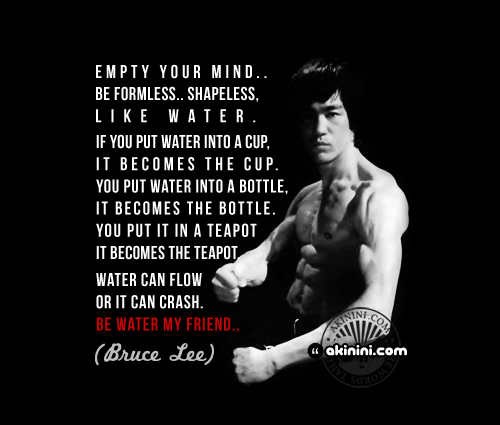
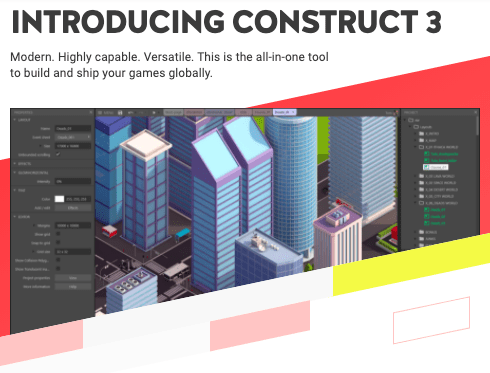
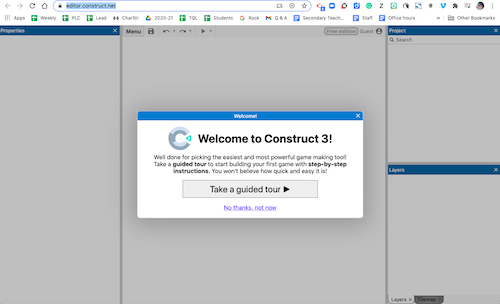


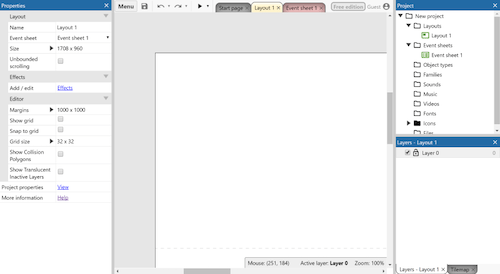
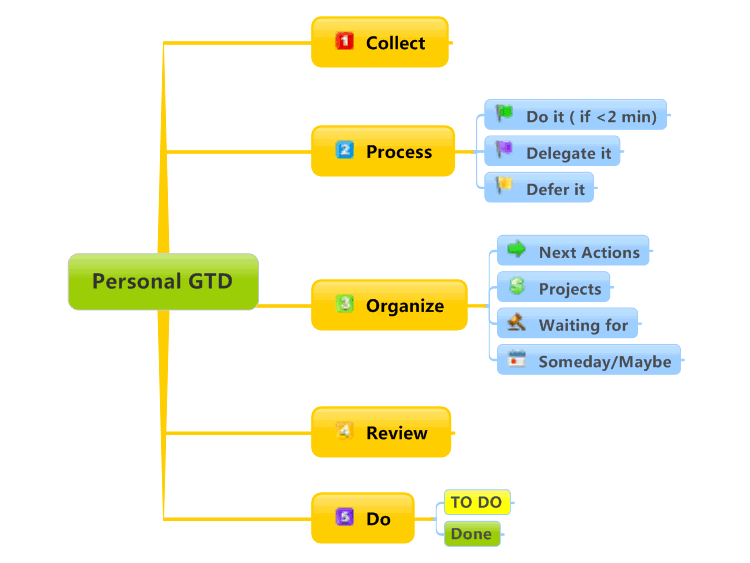


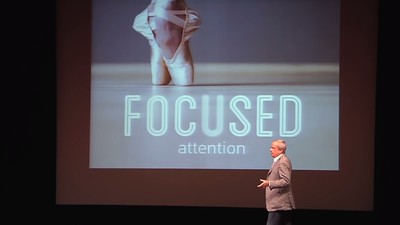

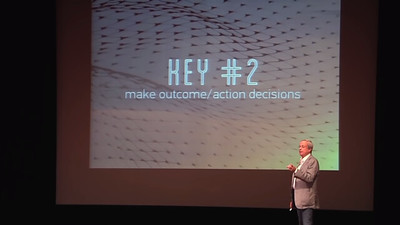


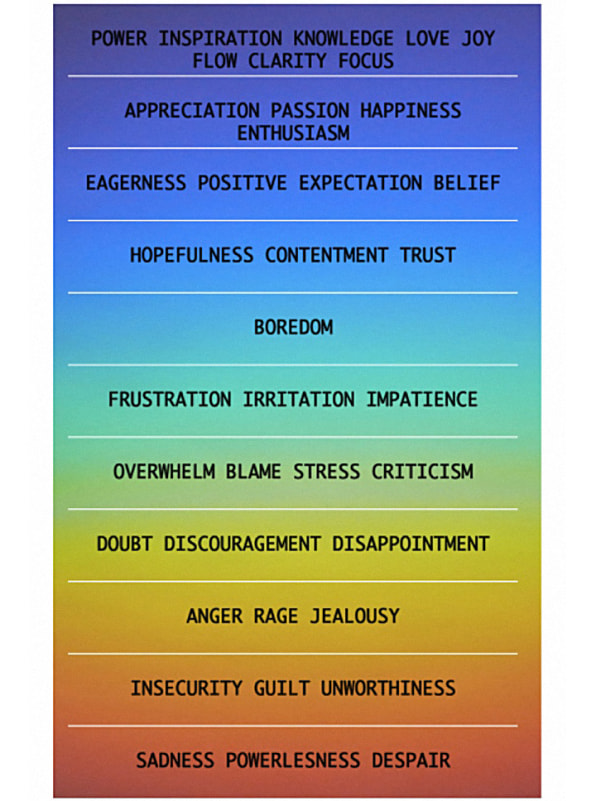

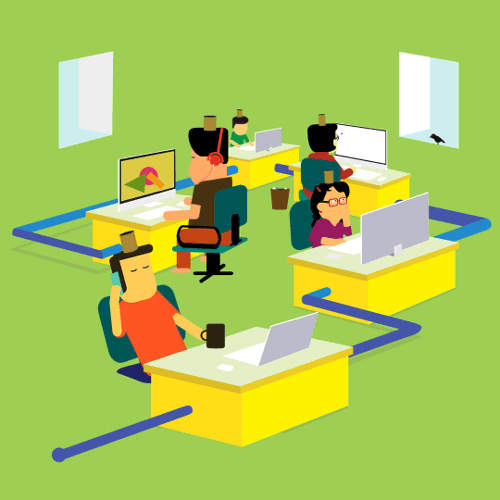


:format(webp):no_upscale()/cdn.vox-cdn.com/uploads/chorus_asset/file/19431172/541456773.jpg.jpg)

